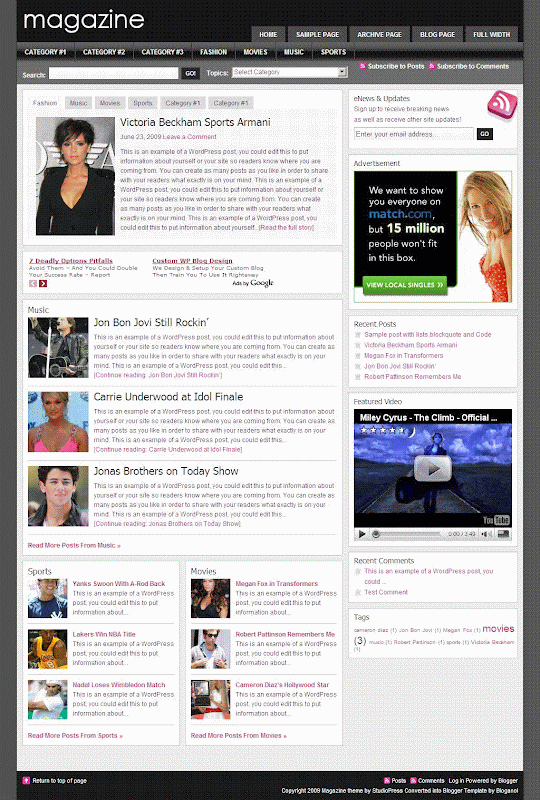I don't know why I am not happy with blogger or Blogger is not happy with me.Maybe we are both Unhappy with each other so we have decided to move Bloganol from the blogger host to the wordpress self host.There is not so big reason for transferring this.
For Transferring our blog to self host we need to update the nameservers of the Blog.It may take upto maximum 72 hours for the nameservers to get updated.We will be online soon as soon as possible.During those period we will be restoring the original blogger address of blog.It means if you like to access bloganol at that time then visit http://bloganol.blogspot.com.We respect your patience.
For Transferring our blog to self host we need to update the nameservers of the Blog.It may take upto maximum 72 hours for the nameservers to get updated.We will be online soon as soon as possible.During those period we will be restoring the original blogger address of blog.It means if you like to access bloganol at that time then visit http://bloganol.blogspot.com.We respect your patience.