Step 1
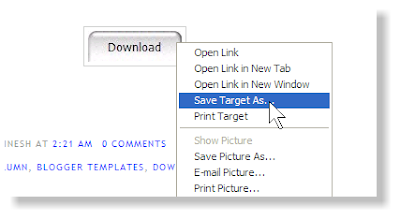 Download Blogger Template
Download Blogger TemplateStep 2
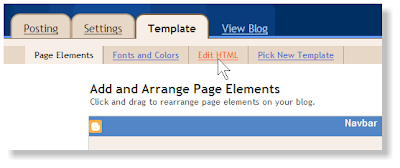
Goto Blogger Edit Html Page
Step 3
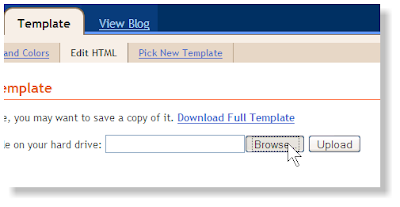
Browse template From your Hard Disk
Step 4
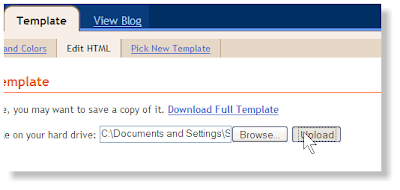
Click Upload Button
If you Like This Post Then Plz Subscribe! to us
Posted by Deineshd on Saturday, February 02, 2008 · 1 comments
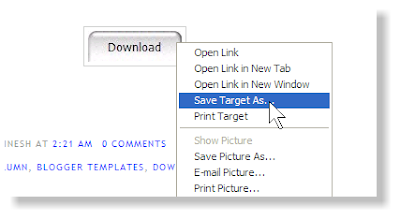 Download Blogger Template
Download Blogger Template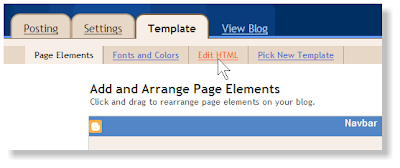
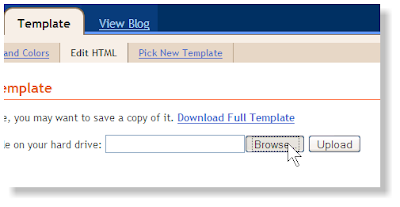
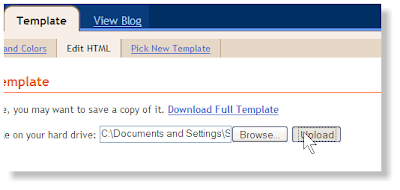
Copyright 2009 Bloganol.com | Powered by Blogger

comments
1 Responses to "How to Install Blogger Template?"August 5, 2009 at 3:07 AM
there is error on
saving page elements!
thanks!
www.nurseLab.tk
Speak Your Mind
Tell us what you're thinking...
and oh, if you want a pic to show with your comment, go get a gravatar!