Google actually reduce the Pagerank of the Blogs if they find the Blogs selling Links to Stop scams.But sometimes your Pagerank doesn't increases or Decreases to 0 although you have not sell the Link with that blog Or if you sell link then always use rel="nofollow" in the Link Code.
To request Google for your Blog's Pagerank reconsideration First of all Lo
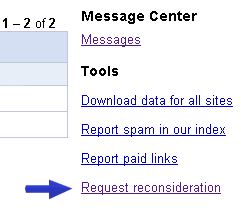 g in inside Google webmasters tools.After that in the Right side of the Dashboard you will see the Request reconsideration at the bottom of list of Tools.
g in inside Google webmasters tools.After that in the Right side of the Dashboard you will see the Request reconsideration at the bottom of list of Tools.Visit Request reconsideration Page and Submit your reconsideration by writing a meaningful mail in the Textbox at the page and try to Convince Google that you were not violating their Terms and Conditions and you were not selling links with your blog.
Once you Submit your Reconsideration mail Google will reply your mail and your blog will be reconsidered in next Pagerank Update.Till then wait and see the snapshot of the reply email sent by Google for PR reconsideration.






comments
6 Responses to "How to request Google for your Blog's PR reconsideration?"October 11, 2008 at 11:43 PM
wow, i wasn't aware that asking google for PR reconsideration can now be done. wonderful post! thanks for sharing ^_^
November 16, 2008 at 9:07 PM
Hi Deinesh,
Have you been penalized before? For what reasons? How long did Google took to reinstate your blog PR?
I lost my PR (once it was PR4), mainly due to few sponsored posts. I have stopped writing for sponsors since. And would like to get back on G's index.
November 16, 2008 at 11:39 PM
@Blogger Widgets
Yes I have been also penalized by Google before.But after reconsideration I got PR3.
I suggest you to remove the tracking image or small banners of the advertisers from your sponsored post.After that ask Google for reconsideration.Once you ask for reconsideration Google will reply you after few days or weeks.You can see the Google reply message in Webmaster's dashboard.If they find that you were not violating their Webmaster's Guidelines then they will give your Blog pagerank in next Update.
November 17, 2008 at 5:19 PM
Hi Deinesh,
Thanks for the useful information. Can I still keep the affiliate links to sponsored review sites like PayPerPost? Or do I need to remove them too?
November 17, 2008 at 11:07 PM
@Blogger Widgets
Google is strict to link selling but no strict to affiliate links.You can still keep your affiliate links.
Once you get your Pagerank you can again continue writing sponsored posts.If Google make your PR 0 then reconsider again.
January 2, 2009 at 12:15 PM
Thanks for the info, it works!
Speak Your Mind
Tell us what you're thinking...
and oh, if you want a pic to show with your comment, go get a gravatar!